impress terminal. GTK cross-platform version
Overview
The impress library uses a separate application to low-level drawing.
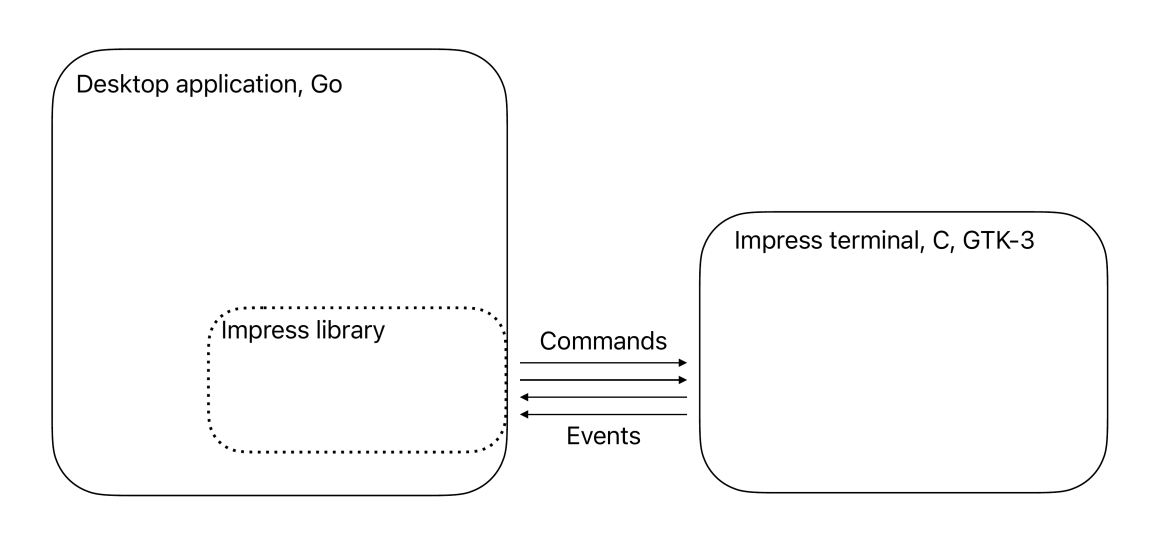
The main GUI application contains pure Go code. There is not any low-level library required to build the main application. The impress terminal is running in parallel. Impress terminal was written in C and used the GTK library. Named pipes are used to communicate between the main application and impress terminal.
Impress terminal started and stopped by main application. By default, executable impress terminal binary launched from main application directory or working directory. The environment variable IMPRESS_TERMINAL_PATH may be used to specify full pathname to impress terminal binary.
Pros:
- To compile the application, it is not necessary to install low-level libraries.
- There are no additional restrictions on the application, such as GTK functions should only be called by the main thread.
- It will be possible to run several applications for a low-level drawing from different devices, thereby using the screens of different devices for the same application.
- Abnormal termination of low-level drawing application may not result in data loss.
Cons:
- Some loss of speed due to data transfer between applications.
- Additional complexity due to state synchronization between applications.
You can download
the compiled binary it file or make it again from the source.
Impress terminal GTK 3 and GTK 4 versions are provided.
Building (Linux, GTK 4)
-
Install
gcc,make,pkg-configif you don't have them installed. -
You should install GTK and packages that depend on GTK. On Debian/ Ubuntu you can run:
sudo apt-get install libgtk-4-dev
- Build impress terminal from source:
git clone https://github.com/codeation/it.git
cd it/four
make
cd ../..
Building (Linux, GTK 3)
-
Install
gcc,make,pkg-configif you don't have them installed. -
You should install GTK and packages that depend on GTK. On Debian/ Ubuntu you can run:
sudo apt-get install libgtk-3-dev
- Build impress terminal from source:
git clone https://github.com/codeation/it.git
cd it
make
cd ..
Building (macOS, GTK 4)
- Install Homebrew,
go,pkg-configif you don't have installed.
To install pkg-config run:
brew install pkg-config
- To install GTK 4 run:
brew install gtk4
- Build impress terminal from source:
git clone https://github.com/codeation/it.git
cd it/four
make
cd ../..
Building (macOS, GTK 3)
- Install Homebrew,
go,pkg-configif you don't have installed.
To install pkg-config run:
brew install pkg-config
- To install GTK 3 run:
brew install gtk+3
- Build impress terminal from source:
git clone https://github.com/codeation/it.git
cd it
make
cd ..
The GTK 3 terminal version on macOS since 15.4.1 has some issues:
- Redrawing of some windows is delayed after resizing the application window.
- Mouse movement events are not available to the application until the mouse button is pressed.
It is highly recommended to use the GTK 4 version on macOS.
Download
You can download the compiled binary it file on the "releases" page.
Github Actions builds binaries since v0.2.4 to prevent any corruption. Make sure the release is built from a signed commit.
Debian/Ubuntu with a graphical interface comes with GTK 3 dynamic libraries pre-installed. To use the GTK 4 impress terminal you need to install the GTK 4 dynamic libraries or libgtk-4-dev package.
Source code
Issues
Feel free to open issue